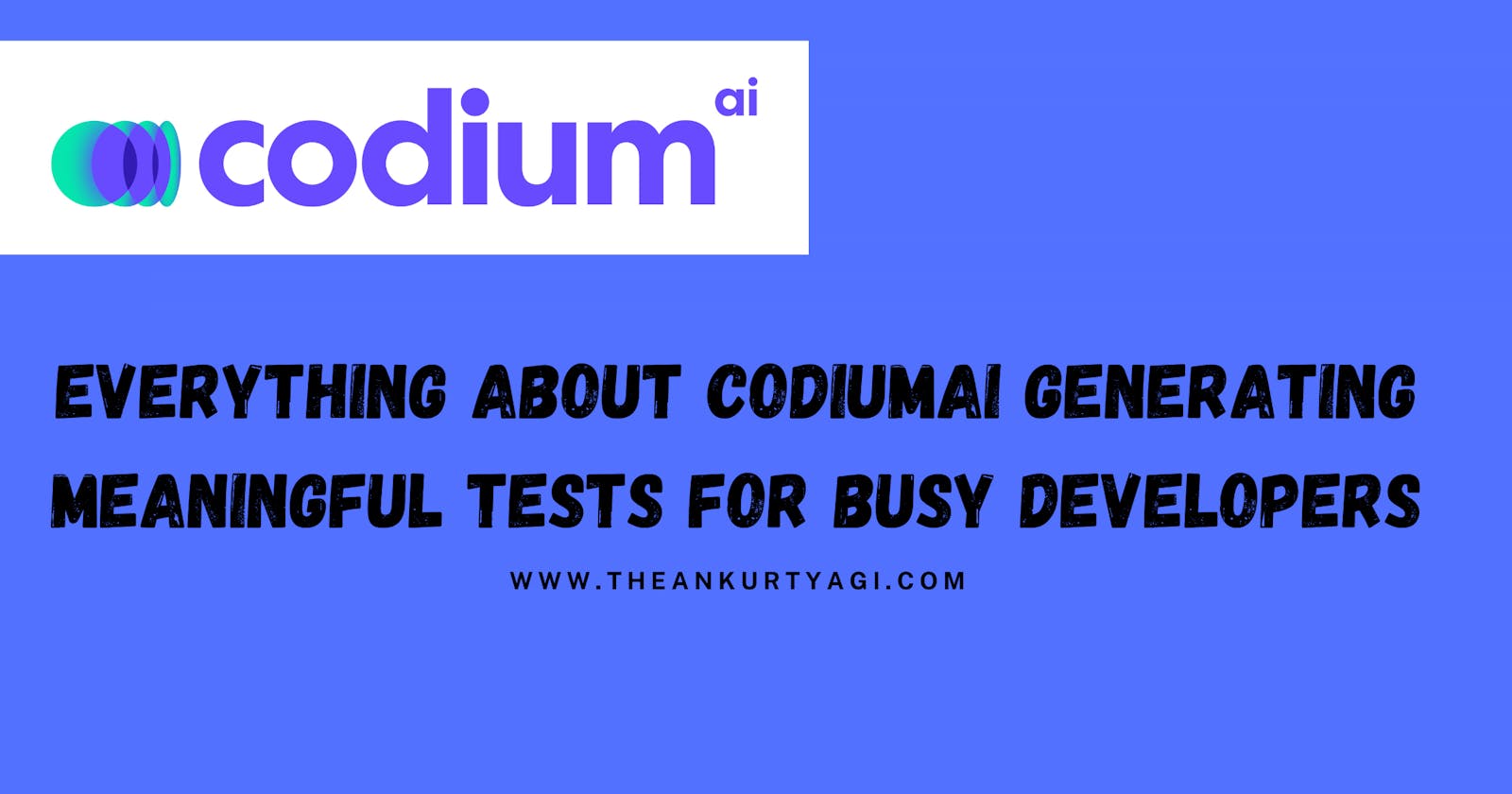Everything about CodiumAI Generating Meaningful Tests for Busy Developers
Debugging the Internet with AI agents
Table of contents
- Introduction
- Typical Challenges Busy Developers Face When Testing Their Code
- CodiumAI; a Tool to Create Meaningful Tests
- Key Features of CodiumAI
- Advantages of Using CodiumAI
- How to Use Codium AI
- Expediting PR Approval Process with Codium AI’s pr-agent
- Best Practices for Using CodiumAI
- Conclusion
- Shameless Plug
Introduction
In the fast-paced world of software development, busy developers often find themselves grappling with the challenges of creating effective tests. That's where CodiumAI steps in as a smart solution.
CodiumAI is an AI-powered tool that automates code-level testing, helping developers catch potential bugs before deploying to production. It analyzes your code and generates meaningful test suites.
This tool can help you speed up the development process and save time and money by identifying bugs and suggesting fixes.
This innovative IDE extension available on VS Code and JetBrains focuses on generating test suites for Python, JavaScript, and Typescript languages and will support Java soon, making component-level testing easier for developers.
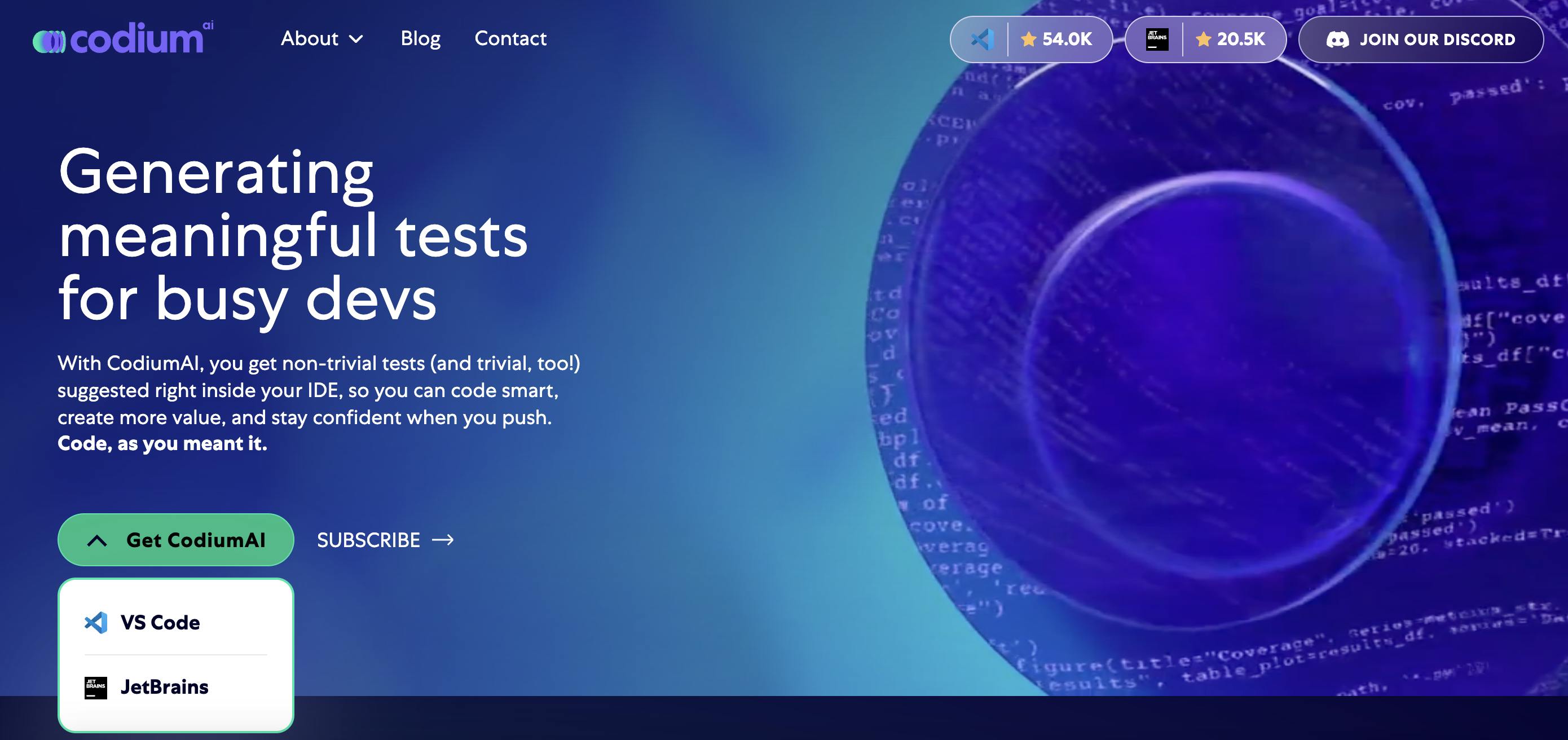
Code integrity is being made simpler by CodiumAI, enabling developers to write code with confidence.
Codium AI leverages the “Don’t Repeat Yourself” programming principle to help developers speed up development processes by avoiding redundancy through the automation of test suites.
You don’t have to waste time rewriting code when you already have a specification.
Codium AI’s automated agents generate the test codes based on your spec. Under the hood, it uses TestGPT, a generative AI tool based on Open AI’s GPT-4 large language model, to generate the tests and guarantee code integrity.
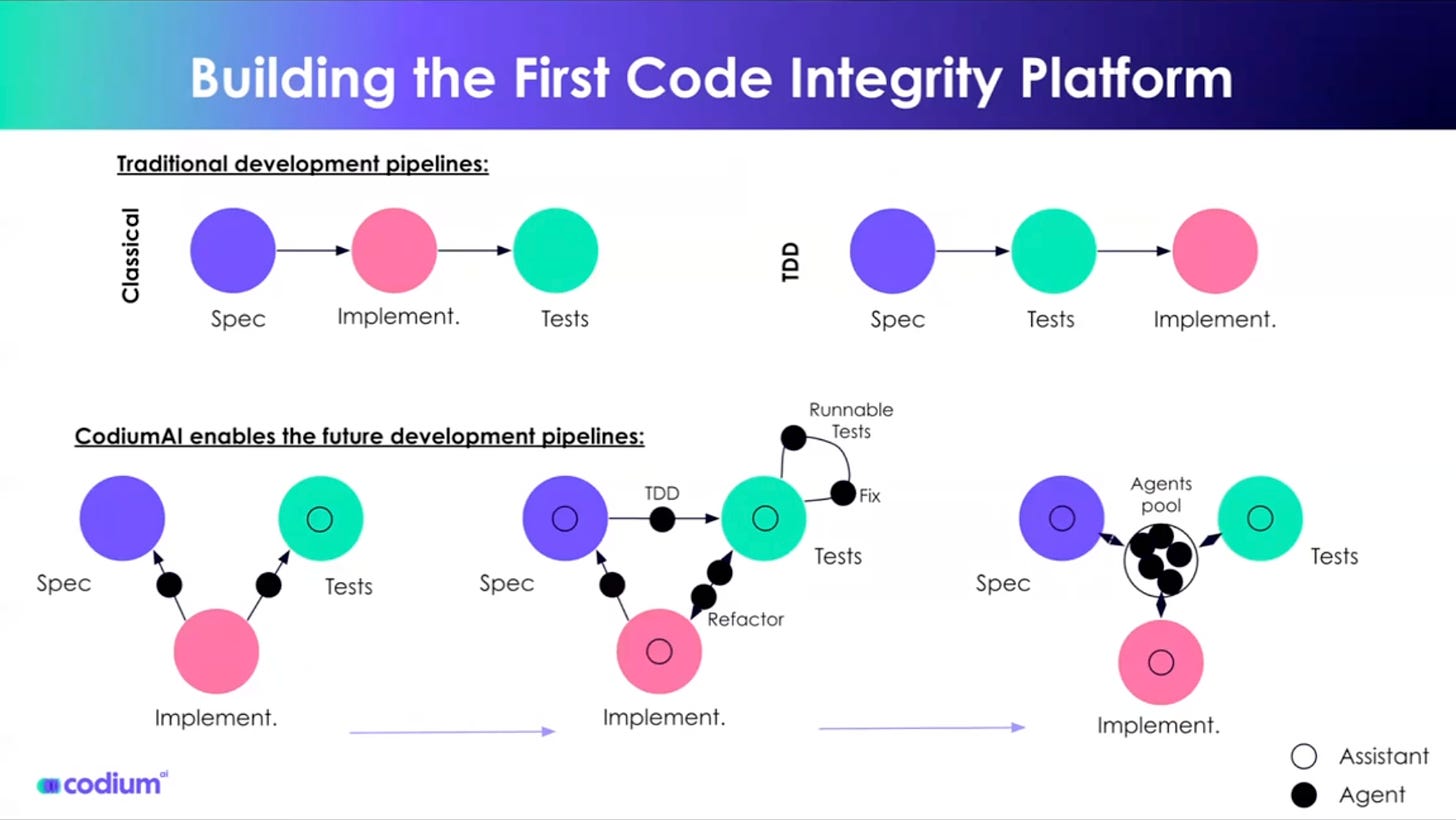
Typical Challenges Busy Developers Face When Testing Their Code
Test Driven Development is a revolutionary step in software engineering. Unfortunately, many developers still do not take full advantage of it.
There are many reasons for this, but here are some of the common ones:
Time constraints- Writing code-level tests for your application can be tedious and time-consuming. Writing your actual app logic takes time, not to mention test writing. In today’s fast-paced development environment, there is often pressure to build and release features quickly. It leaves little or no time to write meaningful tests.
Lack of automation tools- Manual testing can be time-consuming, less thorough, and error-prone. The lack of tools to help developers automate logic testing is one of the reasons why many do not do it.
Test coverage- Carrying out comprehensive tests on your code can be challenging as it may be difficult to manually test every code-level logic and every possible scenario, especially in a complex codebase.
Code complexity- As a codebase becomes complex, comprehensive testing becomes harder to write because it requires a thorough understanding of the entire architecture which may be challenging for developers, especially new team members.
Debugging- Debugging the cause of a failed test can be a challenging process of code & log analysis and tracing. The process is both tedious and time-consuming.
Lack of expertise- Carrying out comprehensive tests may require extensive experience in testing methodologies and best practices. Lacking expertise may result in inefficient and non-thorough test suites.
CodiumAI solves all these problems with its automated agents, making code-level testing faster, easier, and without requiring the assistance of an expert.
CodiumAI; a Tool to Create Meaningful Tests
In software development, there are a lot of testing tools at the disposal of developers, be it for end-to-end scenarios, security, microservice integrations, or system-wide validations.
However, only a very few tools exist for code-level testing. Developers often lack specialized tools to test their code directly, resulting in adopting manual efforts to ensure its reliability.
CodiumAI is the tool that automates code-level testing for developers using its TestGPT model to generate tests, ensure code integrity, and help avoid the redundancy of repeating a process. TestGPT works by analyzing the newly written code, docstring, and comments as the developer is working, then automatically generates test suites to ensure the functions and integrity of that code.
You can now identify potential bugs in your code before shipping without relying on manual efforts.
Development teams can use this tool to improve code quality and reliability, increase productivity and enhance collaboration. It currently supports Python, JavaScript, and Typescript and is available as an extension on VS Code and JetBrains.
CodiumAI's vision is simple; an AI coding assistant/agent to assist developers in reaching zero bugs. Although CodiumAI is not perfect yet - it is still under development and currently cannot help you reach zero bugs but can catch most potential bugs, reducing the number of bugs inside your application. The vision is to help you reach zero bugs effortlessly, so this AI tool is a valuable asset to your development toolkit.
Codium AI provides analysis and code suggestions to improve code quality alongside an explanation for it. For example, it may suggest that you rename a function or variable if it will help the agent increase the accuracy of the test. Obfuscating your code reduces the accuracy of the generated tests by 50%. Essentially, Codium AI uses hints from your code to generate the tests.
If a test fails, Codium AI will self-debug and provide a fix, ultimately improving the quality of your code.
Key Features of CodiumAI
These are some of the powerful features that will enhance your coding experience, allowing developers to achieve unprecedented productivity.
Automatically generate unit tests- Codium AI using its TestGPT model automatically generates code-level test suites for you, identifies potential bugs, and suggests fixes for them, making your code reliable and correct to a great degree. The tests generated by the model can be modified to meet your needs. You can also write custom tests. Failed tests will automatically self-debug, stating a reason for the initial failure.
Code analysis- It analyzes your code, suggests changes, and alerts you of potential bugs.
Code suggestions- Codium AI provides code suggestions to improve your code. These suggestions sometimes may be in the form of adjusting the names of functions and variables to help the model generate accurate test suites.
Run and auto-fix test and code- You can run the tests generated by Codium AI to see if they pass or fail at the click of a button. If a test fails due to a potential bug in the code, Codium AI can auto-fix it and regenerate the test.
Advantages of Using CodiumAI
The following are some of the advantages of using Codium AI
Improved code quality- Codium AI can help you to write more reliable and bug-free code by generating comprehensive and accurate test cases at the component level.
Increased productivity- Codium AI can save you time by automating the process of writing test suites.
Enhanced collaboration- It can help you to collaborate with other developers more effectively by providing a shared understanding of the code.
Reduced bug risks- It can help you catch bugs early in the development process.
Explains code- Codium AI can explain code by providing insights into the code's structure, logic, and intent. This can help developers to understand code more easily and to identify potential problems.
Automated code reviews- Codium AI can automate the code review process, making developers focus on other tasks.
Support a few programming languages- Codium AI supports Python, Javascript, and Typescript. It will soon support Java. This means that it can be used to generate test cases for a wide range of projects.
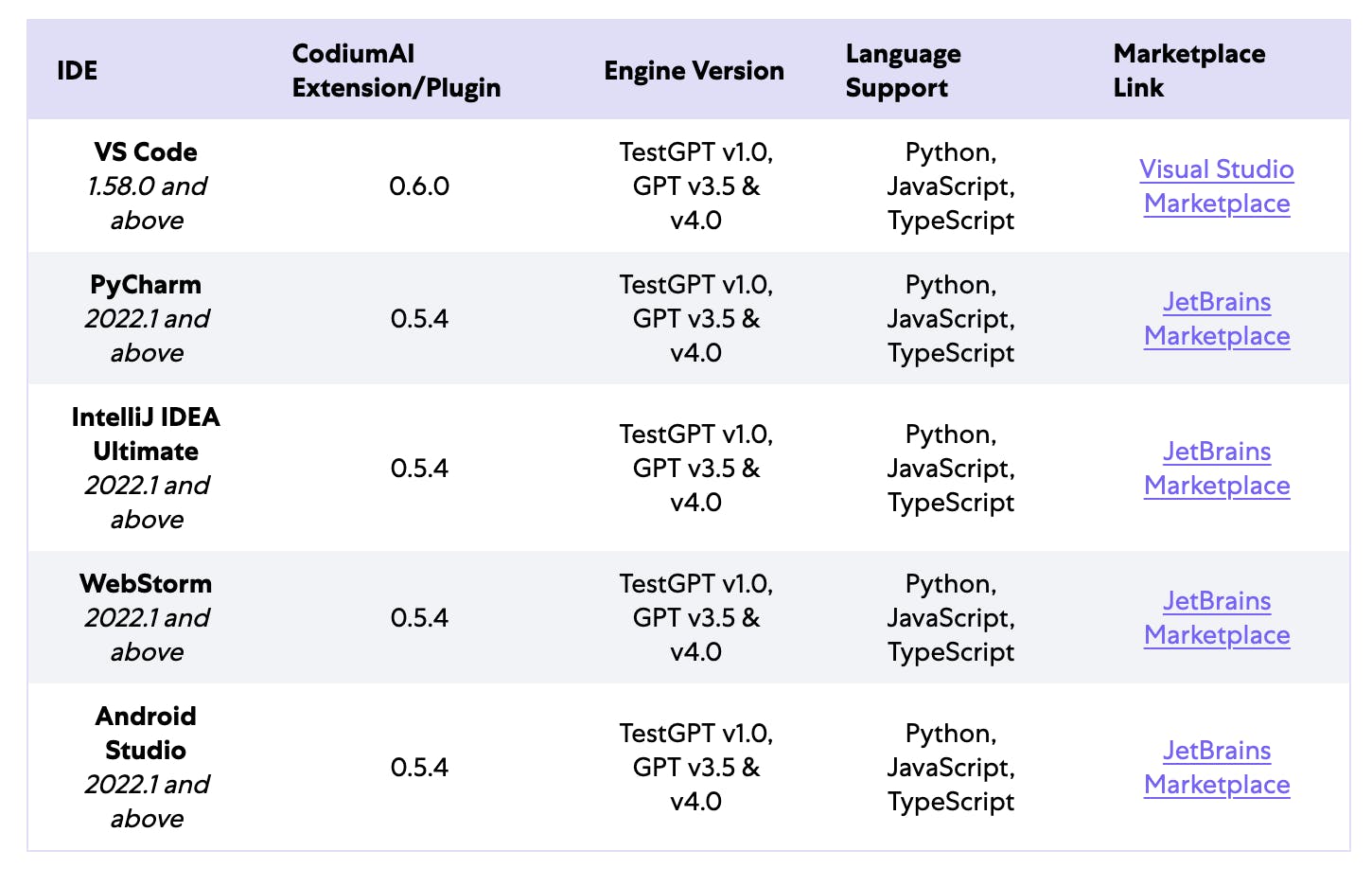
How to Use Codium AI
Using Codium AI to generate tests is a straightforward process with no configuration required.
- Install the Codium AI extension on your code editor (VS Code or JetBrains). Click on the Extension tab in VS Code, type “Codium AI” in the search box then install it.
Once installed, the CodiumAI icon will appear on the left pane of your VS Code screen.
- Navigate to the Codium AI tab to see the generated test suites for your code. Codium AI automatically generates Happy Paths, Edge Cases, and Other test suites when you finish writing your code and saving it. Happy Path tests use known inputs to produce expected outputs.
A quick demo.
Let’s write a simple JavaScript function for CodiumAI to generate tests and give code suggestions.
function checkDigit (x,y){
return x + y
}
Navigate to the Codium AI tab to generate tests for the function.
You can also get code suggestions by clicking Get code suggestions for this function. The following are the suggestions for our function. Codium AI explains the reason for each suggestion.
- Rename the function to a more descriptive name.
- Add type check for inputs.
- Add a try-catch block to handle errors.
- Add comments to explain the function and parameters.
- Return an error or throw an error if the inputs are not numbers.
To apply all suggestions, select Apply All Suggestions or Apply This Suggestion to apply a particular suggestion.
Expediting PR Approval Process with Codium AI’s pr-agent
Another development tool from CodiumAI is the pr-agent. CodiumAI’s pr agent is an open-source AI agent for analyzing and reviewing pull requests (PR) seamlessly and efficiently.
The AI agent analyzes your commits and PRs and provides feedback to improve the PR’s integrity.
This development tool makes the PR approval process faster and better. pr-agent is free for individual developers and works with all programming languages.
Key Features of pr-agent:
Automatically generate PR description: pr-agent can automatically generate descriptions like name, summary, type and code walkthrough for your pull requests.
PR review: Get feedback on the PR type, main theme, security risks, relevant tests and other suggestions for your PR.
Question answering: You can ask pr-agent any question about a PR and get an answer.
Code suggestion: Get committable code suggestions to improve the PR.
Pr-agent commands and what they do
/review: This command asks the pr-agent to analyze and provide feedback on the PR./describe: It asks the AI agent to describe the PR./improve: It asks the PR agent for code suggestions to improve the PR./ask: Use this command to ask pr-agent any question about a PR and get immediate answers.
To use Codium AI’s pr-agent in an open-source project, mention @CodiumAI-Agent in your git environment and type in any command - /ask, /review, /improve, or /describe. E.g @CodiumAI-Agent /describe to get a description of the PR.
Follow this guide to install pr-agent in your private repository. After installation, use pr-agent by mentioning
@CodiumAI-Agentin your git environment and type in the task you want to perform using the right command.
Best Practices for Using CodiumAI
The following practices help you better test suites when using CodiumAI
Code clarity- Endeavor to write clean code. Obfuscating your code or not writing clean code affects the accuracy of CodiumAI
Docstrings and comments- Writing docstrings and comments helps provide more hints for the TestGPT model about the code.
Accepting suggested names- Sometimes, CodiumAI may suggest name change for a function or variable in your code. Accepting the suggestion helps the TestGPT model improve. This is not always necessary but it’s a good practice.
Conclusion
CodiumAI is revolutionizing code-level testing by automating the entire process.
It can save developers time and improve the overall quality of your code by catching potential bugs, suggesting code changes, and automating code reviews.
TestGPT is Codium AI’s foundational model built on top of the Open AI GPT-4. TestGPT ensures code integrity and helps you avoid the redundancy of manually writing test suites.
The CodiumAI extension is available on VS Code and JetBrains.
It supports Python, JavaScript, and Typescript languages.
Install this plugin in your IDE and catch potential bugs in your code without writing test suites yourself.
That was the end of this blog. Today, I hope you learned something new.
If you did, please like/share it so that others can see it as well.
Thank you for being a regular reader; you’re a big part of why I’ve been able to share my life/career experiences with you.
Follow CodiumAI on Twitter for the most recent updates, and if you have any questions or problems, you can join their Discord server to discuss and get help.
Follow me on Twitter to get more writing and software engineering articles.
Want to read more interesting blog posts about blogging
✅ Here are some of my most popular posts that you might be interested in.
Shameless Plug
Subscribe to my writing newsletter to receive monthly updates on my small bets and writing journey! Join over 3600+ others!