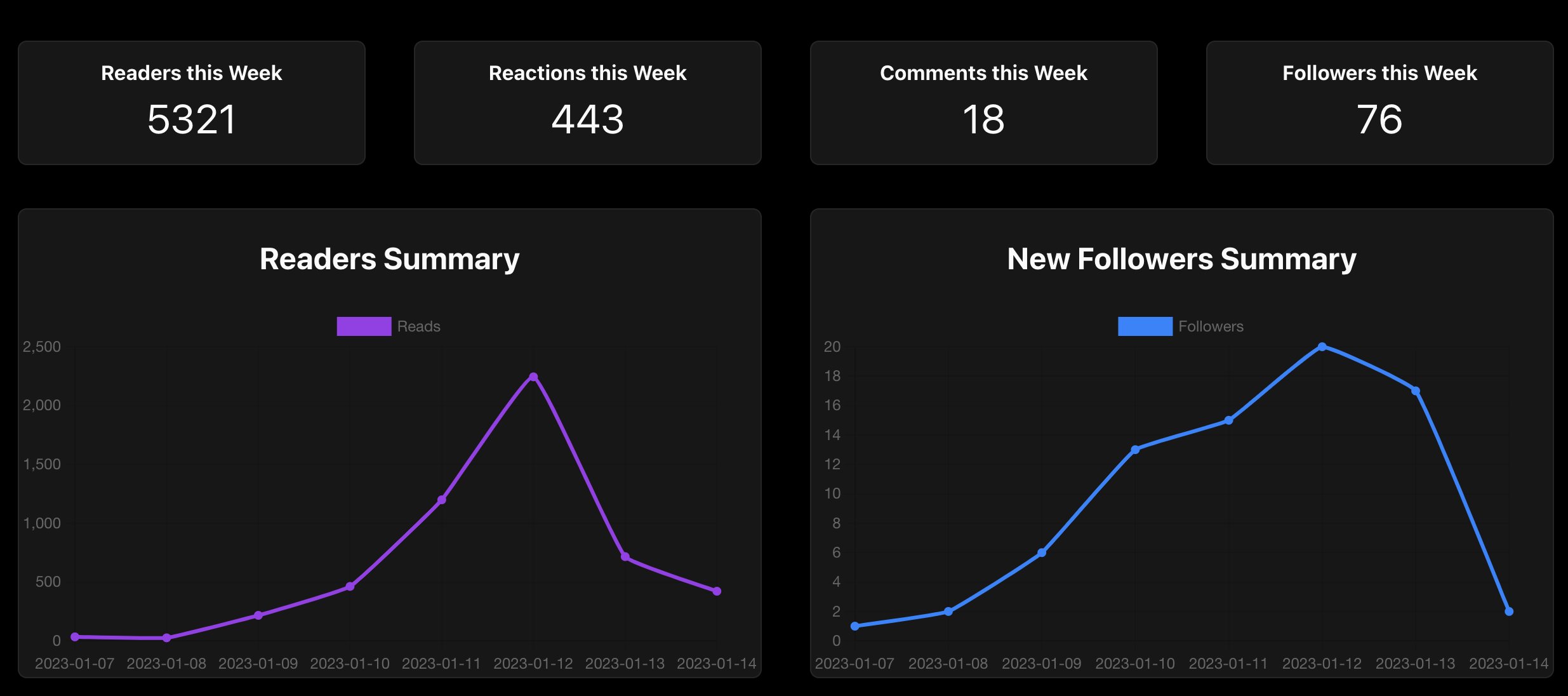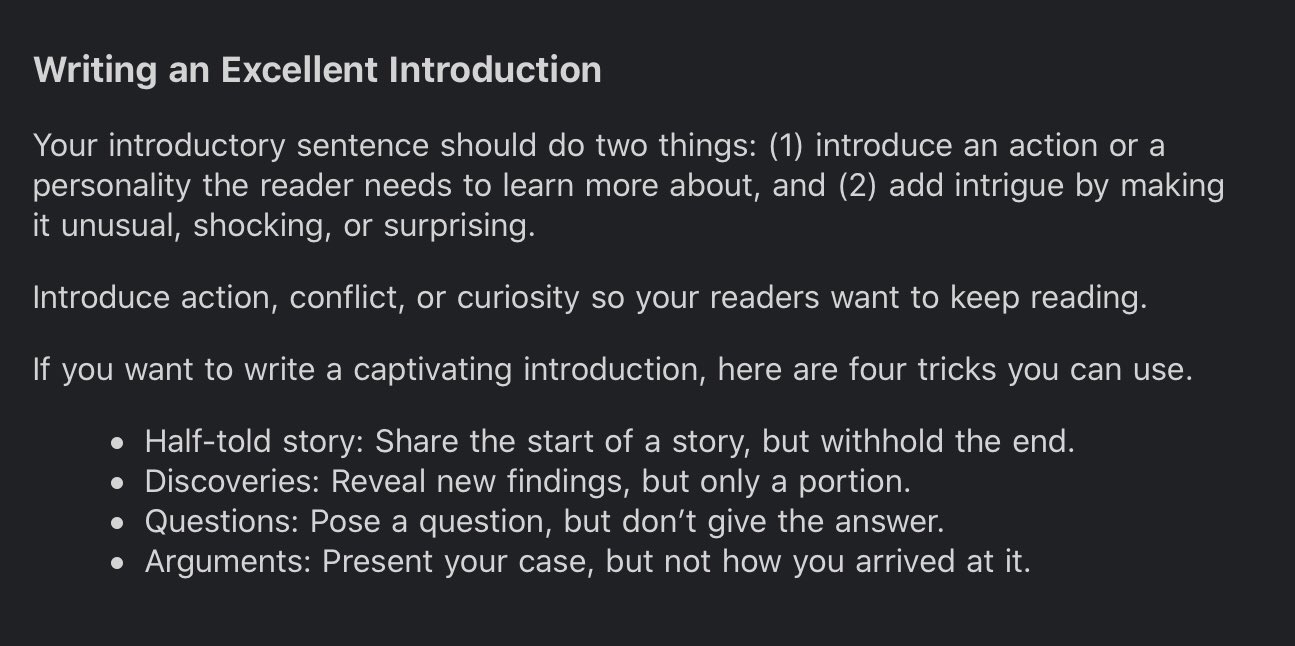A Complete Step-by-Step Guide to Start a Blog for Software Developers
How to Start a Blog: From Idea to Publication
Table of contents
- Crushing Your 1st Blog Post
- Write a Compelling Blog Post
- Create an Outline
- Create a Compelling Title
- Write The Post
- Write a Powerful Introduction
- Don't Forget The Conclusion
- Edit The Post
- Create a Good Banner
- Decide Where You’ll Publish Your Post
- Things You Should Consider
- Creating a Content Calendar
- Promoting Your Content and Finding Your Audience
- Best Places to Share Your Blog Posts
- Free Resources for Creating a Great Blog Post
- Conclusion
A blog is a valuable asset for every software engineer. Instead of paying attention, people and businesses give it to you. When you write something, you get immediate feedback, and your writing helps you spread the word, which leads to more opportunities.
You won’t have to rely on others (Twitter, Forums, LinkedIn, etc.) to get the word out.
An example would be the more than 10,000+ views on my most recent blog post, and only on Hashnode and 5,000+ views on DevTo.
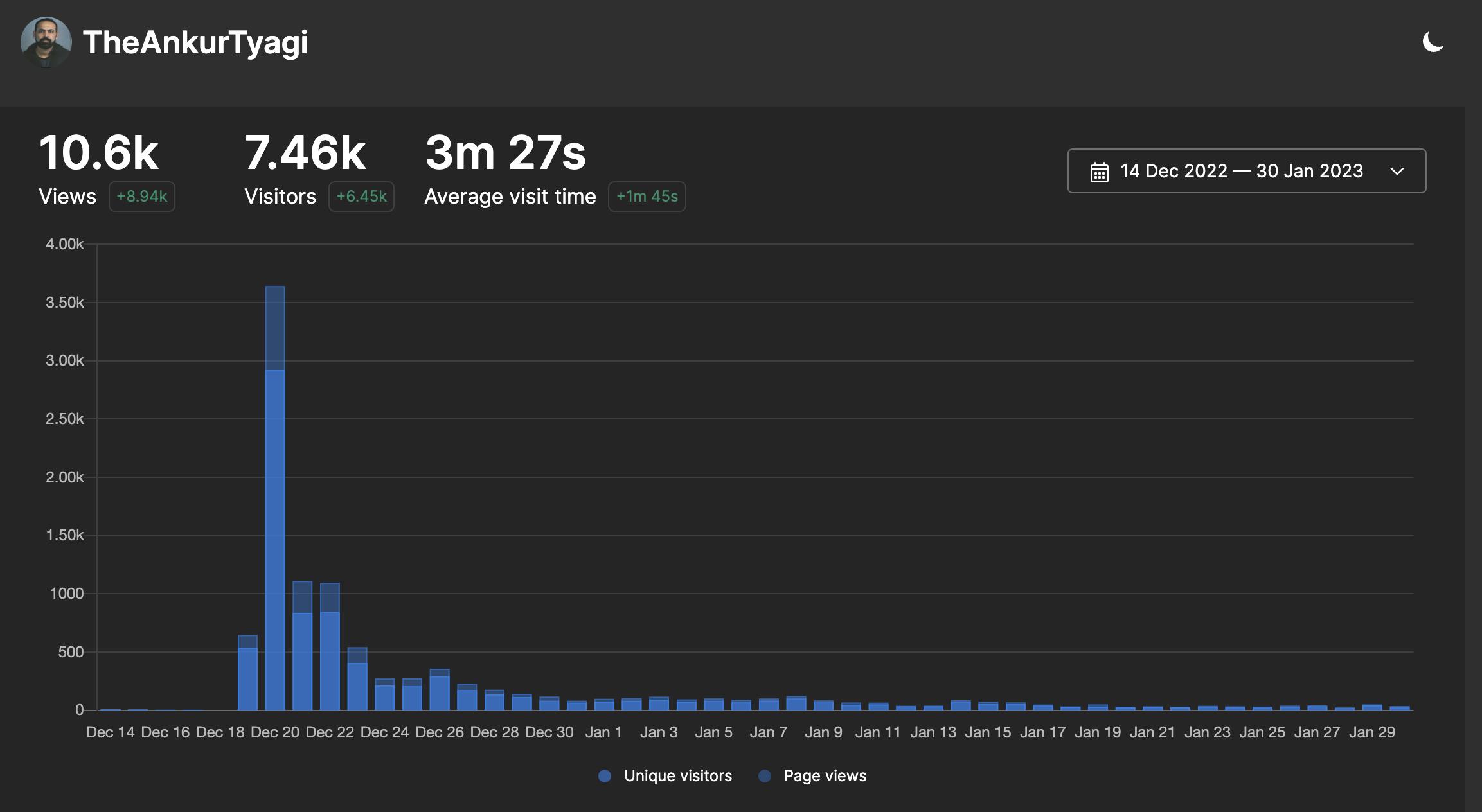
Having a blog plays a big part in having an online presence.
Crushing Your 1st Blog Post
Your first blog post might be the most challenging to write, depending on how you feel about sharing your ideas online. However, after you complete your first blog, it will be much simpler to complete subsequent ones.
Take a look at my first blog post on Hashnode My 10 Years Tech Journey
Even now, I commit to writing at least half a page when I feel writer's block. After that, I'll keep writing if I’ve gotten into a good flow.
If not, I walk away and come back to it the next day. Get into the habit of writing. Once you’ve broken the barrier and written one post, the following posts will be significantly easier.
I do think it's useful for engineers to write about
What they're doing
What they know
What they're learning, and so on.
I think the consensus in the tech community is that writing about these things is helpful—not only to yourself but also to others. Think about it. After you've worked through a tricky bug or problem, don't you want to remember what you did? And chances are someone else will have that same problem very soon, so why not document your steps and share them with the community? You're doing a good deed for yourself and others.
When writing a blog post, thinking about your motivations is helpful
Are you doing this so that you can remember what you did in the future?
Are you writing to help other developers? To inspire them?
Are you doing it to get your name out there and grow your network?
If you want to write an in-depth tutorial explaining how to use x and y tech, that would be an excellent fit for an educational publication like freeCodeCamp.
Suppose you want to write a promotional article for your latest product or release. In that case, that's a great fit for your company blog.
Think about who will read your articles, and write as if you're speaking to them.
That said, don't just write a blog to have a blog or because you think you "should." Yes, anyone can do it (with a little hard work and practice), but that doesn't mean everyone has to do it.
If you want to share your ideas, story, or what you've learned, that's wonderful. Go for it. But don't feel forced.”
Ideas for your first post
• Write about something you’re excited about.
• Document your coding journey. Describe what you’re learning each week. Create a blog series about it and help other people learn as well. People love reading about someone else’s personal story.
• Pick something you learned recently and use the post as a teaching tool. Ask for feedback from your readers.
• Write about a coding bug you solved and how you found the solution. Walk through your thought process and what the debugging process was.
• Create a tutorial on something you taught yourself. Don’t worry about the concept is too simple.
Write a Compelling Blog Post
Writing a compelling blog post is difficult, especially if you’re new at blogging. I often struggle to write a good post, but it gets easier and is worth the effort.
A good post can build credibility and help companies find you online when they search for the topic.
I’ve written many blog posts on hiring and improving the interview process. Because of that, companies want to hire me to help improve their interview process.
Here’s my process for writing a compelling post
First, I ask myself if I’m interested in the topic. Pick one you’re interested in writing and one you believe others will want to read. If you aren’t interested in the topic, that will come through in your post. You’ll also struggle to complete it.
Ask yourself whether your post captures the interest of readers. If you read my blog, you’ll see that I like helping people by sharing how I learned how to code or got a job in engineering. Most of my blog posts center around these themes because my readers like this content.
Once you’ve settled on a topic, don’t change direction. When I first started blogging, I had a bad habit: I would start with an idea but convince myself it wasn’t good enough, so I’d figure out another topic. This was neither effective nor sustainable. I didn’t publish a single blog post for a while because I kept scrapping ideas.
Write every day until the post is done. Set a specific time to write. Commit to that process even if you just open up the document and stare at what you’ve already written. The more posts I write, the more ideas I develop and publish. It can hinder settling on an idea for the first post. Decide on a topic and go create.
Create an Outline
Staring at a blank page can be anxiety-inducing. If you map out the outline of your blog post before you start, you’ll feel as if you have a direction, and you’ll be able to tackle one section at a time.
An excellent outline makes it much easier to stay on track with your daily writing goal.
Ask yourself what kind of reader you want to attract with this post.
What do you want your audience to take away from it?
Do you want to compel them to do something?
Consider what your reader will gain from your post when writing the outline.
For, e.g. a blog post outline
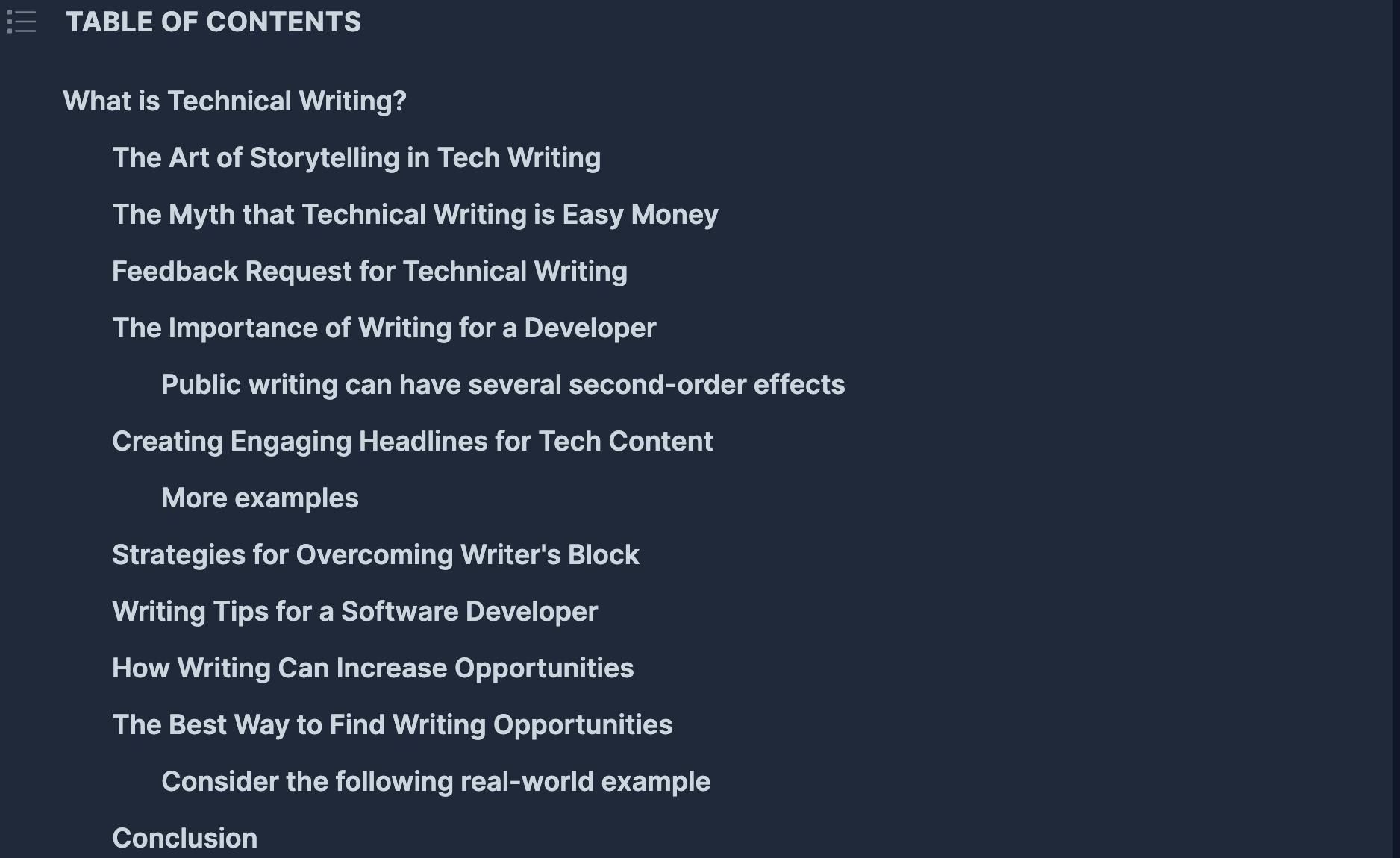
Create a Compelling Title
Pick a title that will catch the attention of potential readers. Envision what your audience is searching for and what would catch their eye. If you’re trying to attract readers with similar interests, think about what types of blog posts you search for and what you click on.
Title: A Software Developer’s Guide to Writing
Sub Title: The Ultimate Guide to Writing in Tech For a Developer
My suggestions for writing good titles
Practice, practice, practice. Ha, but really, it's taken me a long time, literally years, to get to the point where I can usually come up with a snappy title. And I don't get it right 100% of the time. Fortunately, many bloggers are also very good at this, probably better than I am. Again, practice. I've seen a lot of headlines—probably tens of thousands at this point—and eventually, my brain started sorting the effective from the not-so-great.
I usually try to think about ways to grab the reader's attention.
For example, action verbs help, and the names of popular tech stacks/languages work well, like "How I did x," OR "The best way to do x" or "How to build x" (you get the idea) often work well.
Headlines should be matter-of-fact—no need to sensationalize or use clickbait—and interesting. Is this something you'd want to read based on your headline?
If you want to play a long-term game in blogging, never use too many click baits.
Building an audience for your blog is hard. No growth hacks, shortcuts, best practices, foolproof formulas, or ideas are guaranteed to work.
Write The Post
After you have your outline, start writing. Often, I find that if I’ve written the first page, I’m motivated to keep going. If you also hate writing like I did when I started writing tech blogs, commit to writing a specific word count daily or set a required period.
Go into detail.
Expand on every point.
Your blog post shouldn’t be too short or lacking detail.
When writing your post, ask yourself who will be reading it.
You need to think about the tone and adjust it for your audience.
Are you teaching a subject to junior engineers?
If it’s a technical tutorial, you must ensure the post is thoroughly detailed, with step-by-step instructions.
Write a Powerful Introduction
First impressions matter.
In an age of low attention spans, the first few lines of a post matter more than ever. Give your intros the polish they need, so the rest of your writing can get the attention it deserves.
After creating a compelling headline that captures readers, you want to ensure you keep them. First, you must create a compelling introduction that grabs the reader and makes them want to read.
Start with the most exciting aspect of the post.
What will draw the reader in and make them keep reading? From now on, when you read blog posts, look at sentences that stand out to you and create a compelling introduction to the reader.
Don't Forget The Conclusion
The post needs a compelling conclusion. Summarize the key takeaways and write a conclusion that inspires your reader to take some action.
What do you want them to do?
Should they subscribe to your email list?
Should they follow you on Twitter?
Edit The Post
I love running my work through Grammarly.
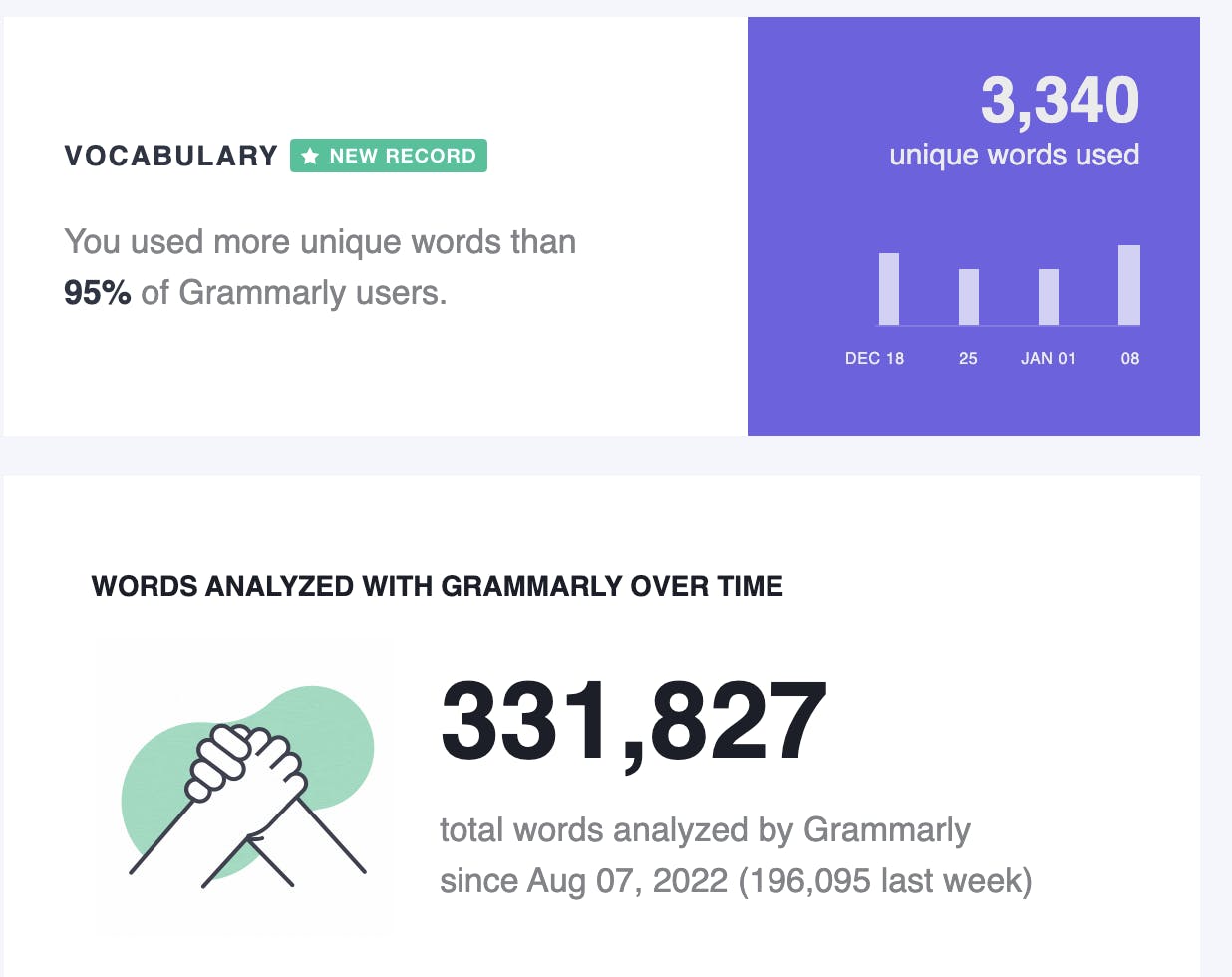
Grammarly is a service that will check what you’ve written for any issues. Best of all, there’s a free version!
You can also ask for feedback from peers who can write.
For example, they might be able to find sections you can expand upon or identify where you might have missed a transition to your next point. If you have the budget, hire an editor. Good editors are invaluable.
Create a Good Banner
A crystal-clear, high-quality image should accompany your blog post. You can locate free images in many different locations.
I enjoy using Unsplash and don't forget to give photo credit.
Decide Where You’ll Publish Your Post
Hashnode, Medium, DevTo, FreeCodeCamp, and your website are only a few options where you can publish your blog post and push it on Twitter and Linkedin also.
For e.g Have a look at the below tweet and Linkedin posts.
Each has its advantages and disadvantages. I like to publish my posts to Hashnode and DevTO because that reaches the most people.
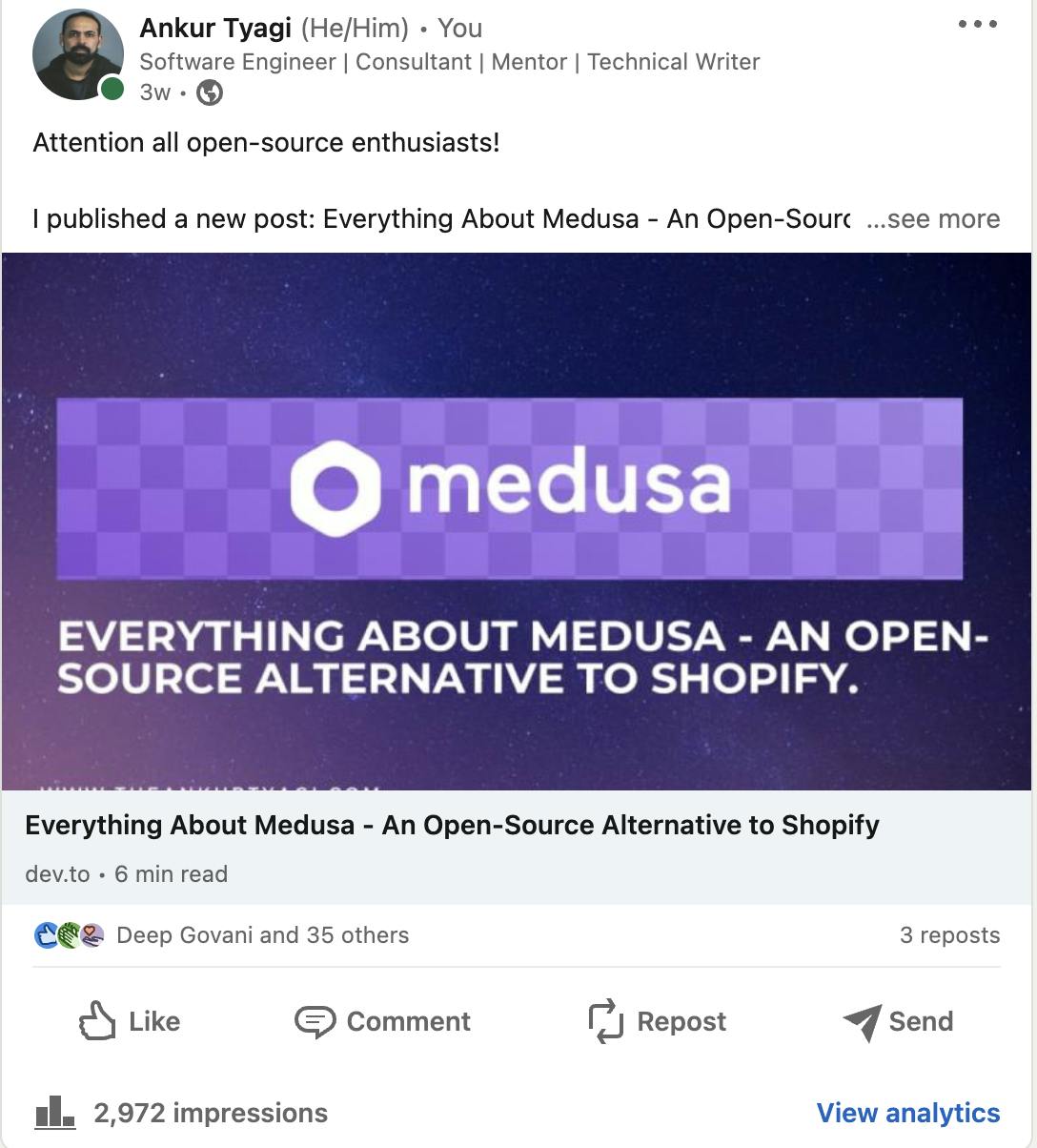
Things You Should Consider
Do your research, and don't be afraid to go into detail. Provide data, charts, graphs, screenshots, embed tweets, and code snippets. whenever necessary
In-depth tutorials are so helpful—people can bookmark them for later and use them as a resource when they're working through a project. And run your code. Test your links. Check your images. Anything that moves should get a once-over.
Use a conversational tone whenever you can. I often tell people to explain it like talking to a friend or trusted colleague. That way, it's easier to follow along, and it's easier for the author to tell if their explanation makes sense when they reread it.
Proofread. You shouldn't be submitting articles that contain typos to a publication (or publishing them yourself).
You want to help the reader get through your article quickly and easily. Anything you can use to accomplish this—use headings/subheadings, write a brief but informative introduction and conclusion, and make sure there are connections between sections—it makes a difference. Again, think of that conversation and the flow that usually comes with it.
Try to make it interesting and engaging! It's not easy and may come more naturally to some people than others, but it's okay to be funny. It's okay to write playfully at times. If you're writing for a tech publication, you want to be serious and authoritative, but try not to make it so dry that no one wants to read it. (I listed this point last, as it's not critical or always possible. It's just a bonus that makes articles extra fun to read.)
Creating a Content Calendar
A few years ago, I only posted a few blogs a year.
The only time I’ve been able to stick to a schedule and regularly post has been when I’ve had a content calendar. A calendar can help you track what you want to write about and when it should be published.
I keep a whiteboard calendar with a notes section for Post-It notes with content ideas. Whenever I develop a potential new post idea, I write it on a Post-It note.
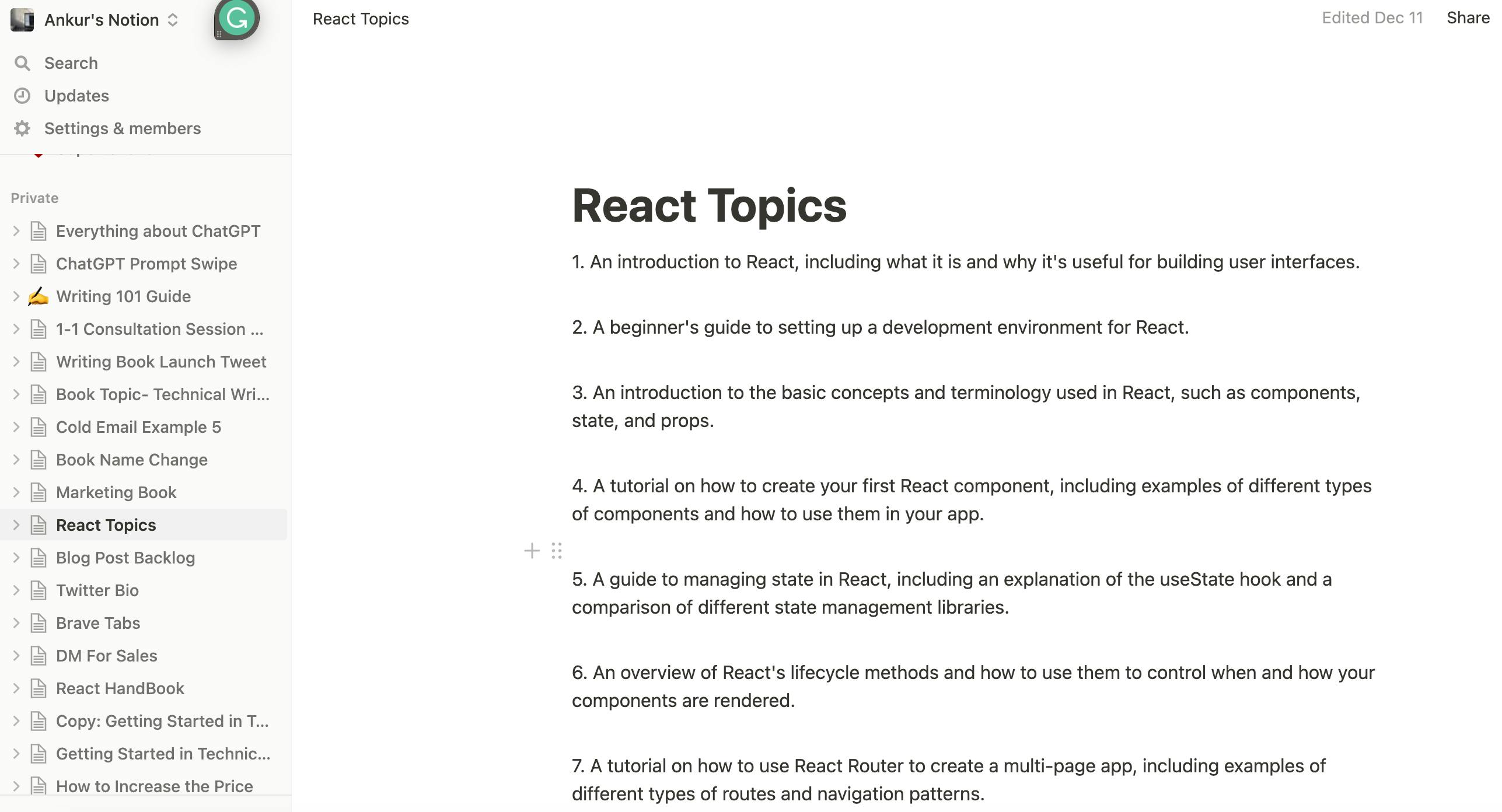
Once I’ve decided on a new idea, I move the Post-It onto the calendar and pick a date I want to publish.
I’ve found that when I have a set date for a post to be published or submitted to a site, I’m more motivated about meeting the deadline. And there’s something satisfying about crumpling up the Post-It and tossing it in the trash when I’m done.
Create your content calendar
You don't need another app; the Notes app is the best idea logger on your phone. So anytime I get a new idea, it goes into my log as a new task.
Ideas for my tech blogs
Ideas for my React handbook
Ideas for my tweets
Ideas for my small bets
Ideas for my business
But having the set accountability to get your blog posts done will make a huge difference in the amount of content you’ll create.
Promoting Your Content and Finding Your Audience
Building a list of readers will motivate you to write more blog posts. When my posts went out into the void, and I didn’t know I had readers excited about reading more, I wasn’t motivated to write posts.
Once you’ve written your blog post, you can’t leave it at that and expect to get readers. Instead, you must actively promote your post and find people interested in your content.
You can’t post your blog posts on your website and expect readers to find them.
So you need to share your content so people can find it.

Best Places to Share Your Blog Posts
After you've hit the Publish button on your blog post, you'll need to drive traffic to it. It just sits there if you write something and don't find a way to get it to read.
Here are a few places you can share your blog post to get good traction
• Twitter is my favourite place to share a new blog post. Of course, I had to build up an audience by creating valuable content and helping people.
• Reddit is another option for posting your blog. Find a suitable subreddit and try to create a catchy headline for your post. I had one of my blog posts trending for a few days on r/react, which brought very good traffic to my website.
• Hacker Noon will let you immediately sign up to post your blog post there. I’m always aimlessly scrolling through Hacker Noon to find new posts, so this is truly a great option to drive traffic.
• FreeCodeCamp I heard good things about this great platform to share your blog post and receive good feedback but You will need to be accepted as a freeCodeCamp author before you can post. (I'm still waiting not sure what else they need me to write; maybe someday 😉)
• Hacker News is another option, but I generally don’t recommend it for most blog posts. You tend to have a huge amount of competition, and getting any readers is hard.
• Dzone is another great place to post a blog, but you’ll probably need to post it on other places I’ve listed above to gain serious traffic.
Free Resources for Creating a Great Blog Post
• Free online editing tool that I use on all my posts
• A post from Seth Godin about building an audience
• I love using Unsplash, but there are many places online where you can find free images as long as you give the photographer credit.
• Canva, a free graphic design tool
• Google analytics to find out who is reading your blog posts
• Loom for great desktop recordings
• I use MailChimp to build my email list. It’s easy and simple
Conclusion
There is no “write” way to blog.
That’s it! I hope this article makes it easy for you to start.
Writing is hard. Making money in writing takes time.
You need to write many quality posts to make money in blogging.
Unfortunately, there is no quick way to grow in blogging.
There is good money in writing but no easy money. I'm into 3 years in blogging; At first, no one noticed, but 100 blogs later, many people do it.
I hope you enjoyed this guide.
This is an excerpt from chapter 5 of my most recent book.
If you found this chapter to be informative and insightful. Don't miss out on the valuable insights and strategies that await you in the rest of the book!
Ready to take your understanding and application of blogging to the next level?
The full book is the perfect way to do just that! Start Reading
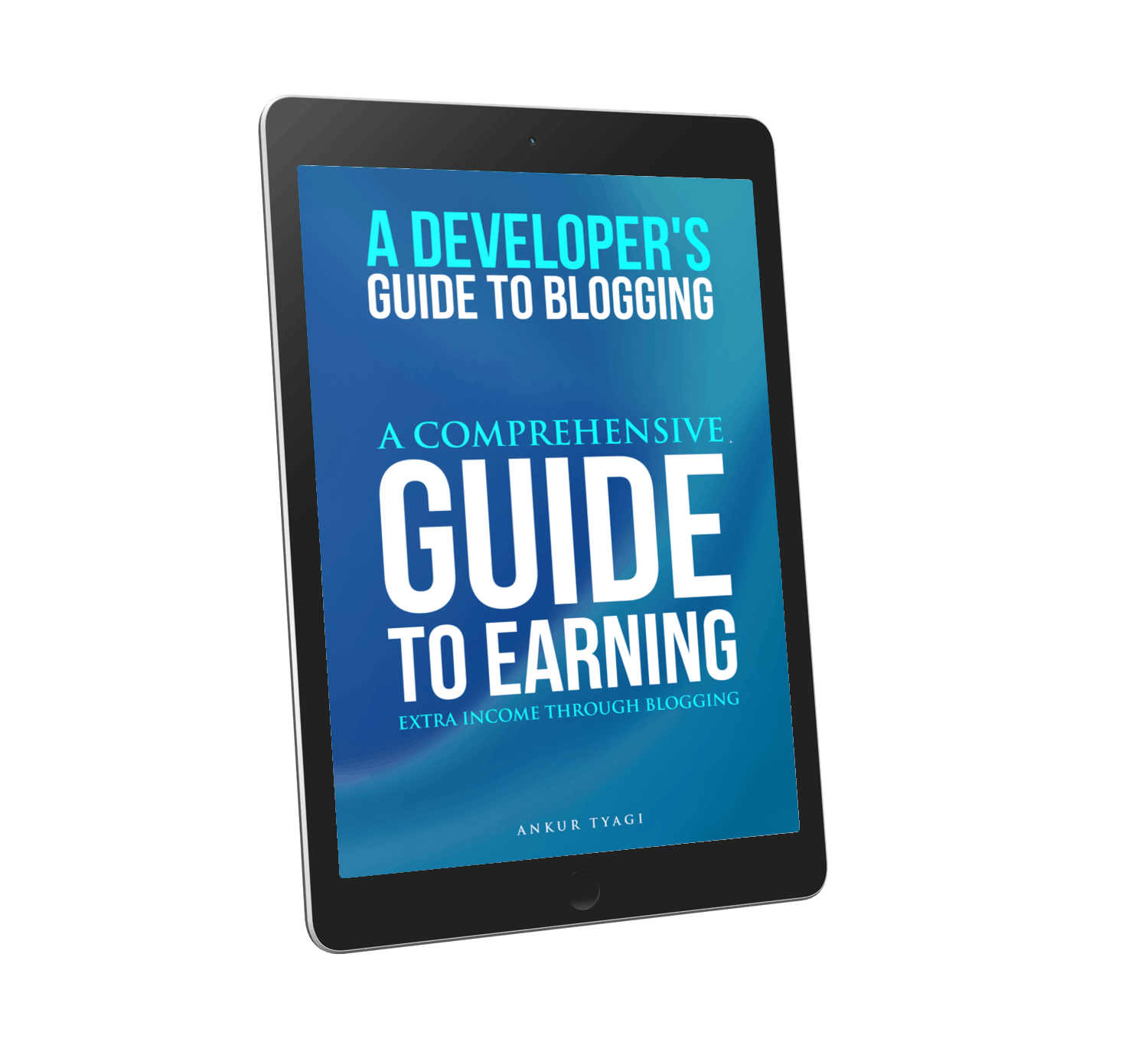
Follow me on Twitter or Join my Newsletter for free content.